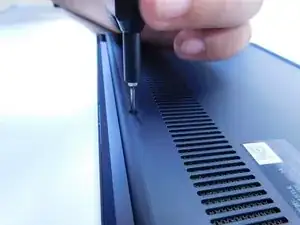Introduction
If you're looking to replace or upgrade your SSD for your Lenovo IdeaPad Flex 5 Chrome 13ITL6 this is an easy step by step guide to follow. The following tools will be needed to complete this guide.
This guide is estimated to take 5-10 minutes.
Tools
-
-
Flip the computer over to have access to the bottom.
-
Remove the 9 screws on the back with the T5 screwdriver.
-
-
-
Use a plastic opening tool to open up the back of the device, which will require some pressure.
-
Locate the SSD on the right side of the computer.
-
-
-
Remove the Phillips #00 screw.
-
To remove the SSD, lift where it was screwed in and gently pull it free.
-
Conclusion
To reassemble your device, follow these instructions in reverse order.