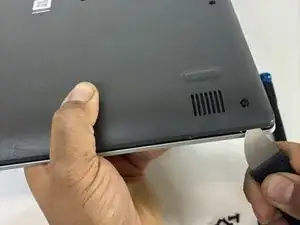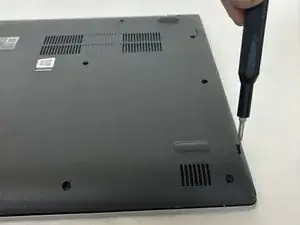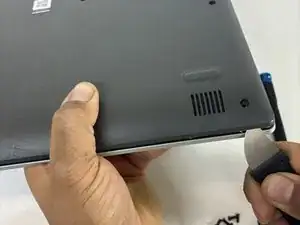Introduction
Tools
Parts
-
-
Ensure the laptop is powered off.
-
Turn the device over so the bottom is facing up.
-
Remove the 13 6 mm screws from the bottom of the device using a Phillips #0 screwdriver.
-
Carefully glide a Jimmy along the seam of the casing.
-
Remove the back cover of the laptop.
-
Conclusion
To reassemble your device, follow these instructions in reverse order.