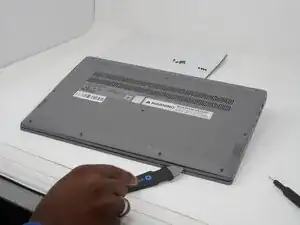Introduction
Use this guide to replace the lower case on a Lenovo IdeaPad 1-15ALC7.
Tools
-
-
Unscrew and remove the T5 Torx screws that secure the lower case:
-
Six 6.5 mm screws
-
Four 5 mm screws
-
Insert a Jimmy into the seam between the lower case and chassis.
-
Pry around the entire perimeter until the lower case fully releases.
-
Remove the lower case.
-
Conclusion
To reassemble your device, follow these instructions in reverse order.