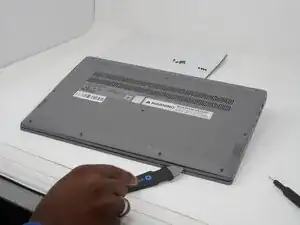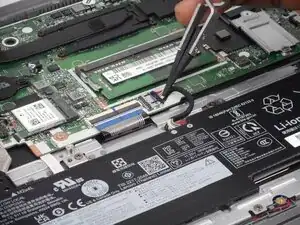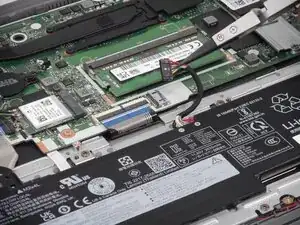Introduction
If your laptop is having trouble turning on, it may be the result of a dead battery. The charge life of batteries deteriorate overtime due to repeated charge cycles, which can lead to the battery losing all charge. If the battery in your laptop is has died, it will need to be removed and replaced with a new battery.
To replace the battery, the bottom panel will need to be removed in order to expose the laptop's internal components. For this procedure, a T5 Torx screwdriver will be needed to remove the screws from the bottom panel, along with a Jimmy tool to detach the bottom panel from the laptop.
Warning: Swollen batteries are fire hazards and need to be handled with caution. Follow these safety guidelines safety guidelines when removing swollen or corroded batteries. What to do with a swollen battery - iFixit
Power off the laptop completely before beginning battery replacement or tampering with any of the internal components.
Tools
Parts
-
-
Unscrew and remove the T5 Torx screws that secure the lower case:
-
Six 6.5 mm screws
-
Four 5 mm screws
-
Insert a Jimmy into the seam between the lower case and chassis.
-
Pry around the entire perimeter until the lower case fully releases.
-
Remove the lower case.
-
-
-
Use tweezers or your fingernails to gently "walk" the battery connector directly out of its motherboard socket.
-
-
-
Remove the six 5 mm Phillips #000 screws that secure the battery.
-
Lift the battery up and out to remove it.
-
To reassemble your device, follow the above steps in reverse order.
For optimal performance, after completing this guide, calibrate your newly installed battery.
Take your e-waste to an R2 or e-Stewards certified recycler.
Repair didn’t go as planned? Try some basic troubleshooting or ask our Answers community for help.