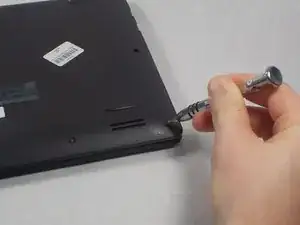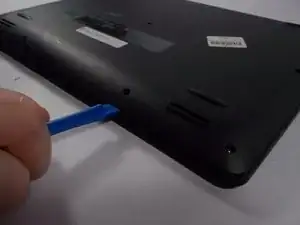Introduction
This guide will illustrate how to remove the back panel.
Tools
-
-
Locate the ten 6mm Phillips screws along the edges and in the center of the back panel.
-
Remove all ten 6mm Phillips screws with a size 0 Phillips screwdriver.
-
-
-
Wedge the plastic opening tool into the small space under the back panel.
-
Use the plastic opening tool as a lever to separate the bottom panel from the computer.
-
Slide the tool along the edges of the computer until the bottom panel is completely separated.
-
Conclusion
To reassemble your device, follow these instructions in reverse order.