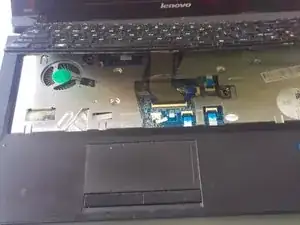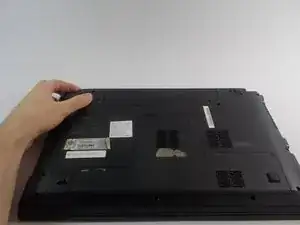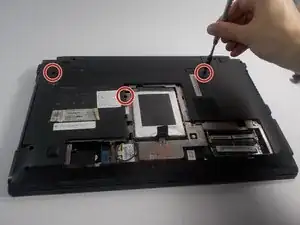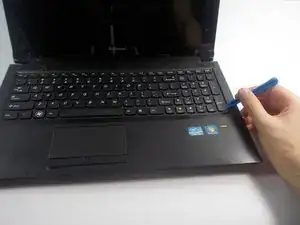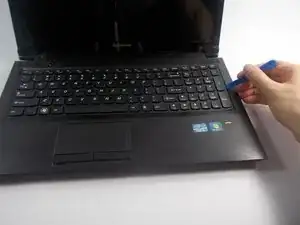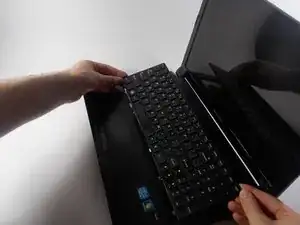Introduction
This guide will show you how to remove your Keyboard in order to replace with a new one of the same model.
Tools
-
-
Hold the right battery lock open with one hand while removing the battery itself with the other.
-
-
-
Remove the three 3 mm Phillips screws holding the keyboard in. These screws are designated by an imprinted keyboard picture next to them.
-
-
-
Use the plastic opening tool to lift open the ribbon connector that is holding the ribbon cable in its slot.
-
Conclusion
To reassemble your device, follow these instructions in reverse order.