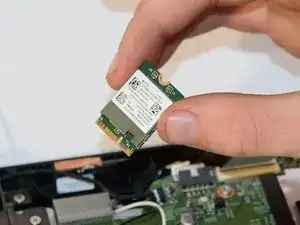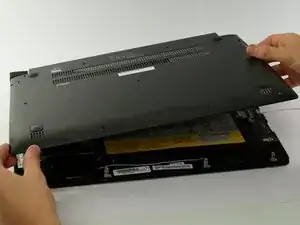Introduction
This guide will give you step by step instructions on how to replace the Wireless LAN card in your Lenovo Edge 15.
Tools
Parts
-
-
With the laptop upside-down, remove all 11 M2 x 6.0mm screws from the cover plate using the Phillips #0 screwdriver.
-
-
-
Gently lift the cover plate off the body of the laptop, ensuring that it does not pull on any components such as the USB ports.
-
Conclusion
To reassemble your device, follow these instructions in reverse order. Make sure that connectors are in proper position as shown in step 3.