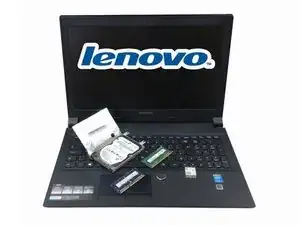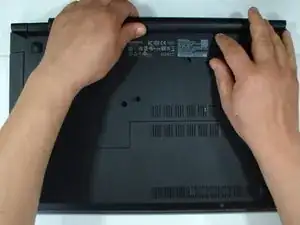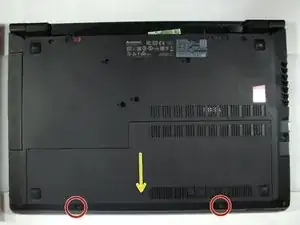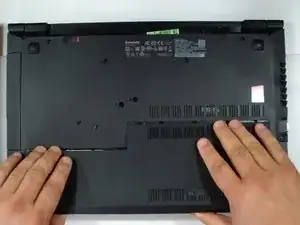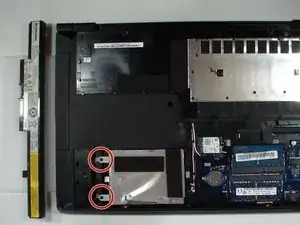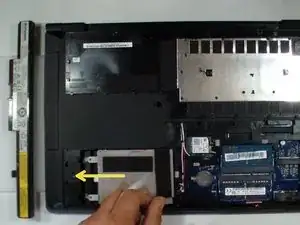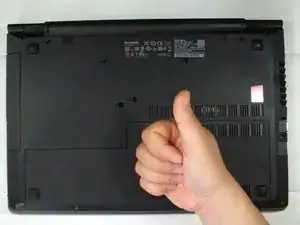Tools
Parts
-
-
To pop up the memory module you’ll have to spread latches on both sides of the slot.
-
Speed 1600 MHz / PC3L-12800
-
Technology DDR3L SDRAM SODIMM
-
Max Supported Size 16 GB
-
Form Factor SO-DIMM 204-pin
-
Slots Qty 2
-
Empty Slots 1
-
-
-
Remove two screws securing the hard drive mounting bracked.
-
Slide the HDD to the left to disconnect it from the motherboard and remove it from the device.
-
Remove two screws on each side of the HDD to remove the mounting bracket.
-
Now you have to transfer the mounting bracket to the new HDD or SSD.
-
-
-
Remove the screw and disconnect the two coaxial antenna cables from the WiFi card.
-
Pop it up and remove it from the slot.
-
Conclusion
To reassemble your device, follow these instructions in reverse order.