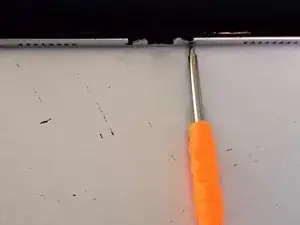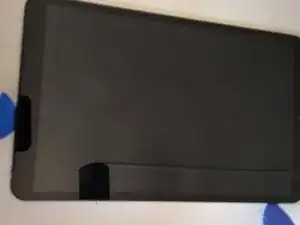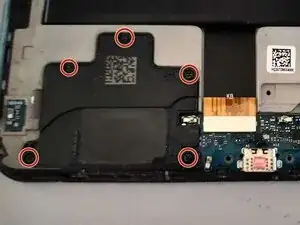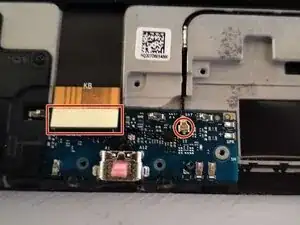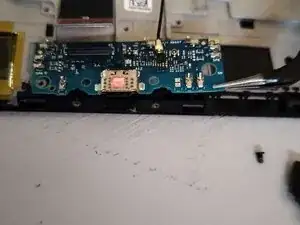Introduction
Signs you might need this replacement:
- Tablet doesn't charge
- May be caused by faulty battery
- Tablet charges slowly
- May be caused by fault battery
Tools
Parts
-
-
Use your opening picks to loosen the back plate and lift it from the tablet.
-
Disconnect the fingerprint wire to remove the back plate fully.
-
Conclusion
To reassemble your device, follow these instructions in reverse order.
The back plate should pop back on very easily.