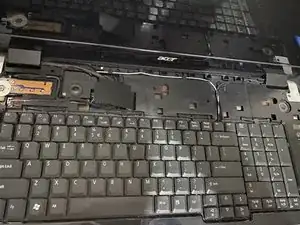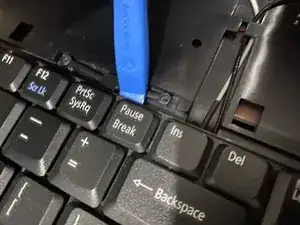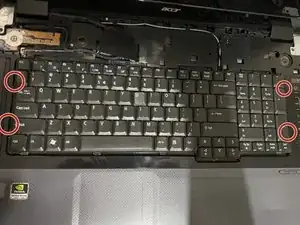Introduction
Tools
-
-
When you've opened up the display. Remove this panel with a spudger as shown in this picture. Do it like that on the other side too until the panel clicks open.
-
-
-
After the previous step, try to put the spudger in between the keyboard and the plastic frame. Then the pins holding it in should click.
-
-
-
After the previous step there are 4 more plastic pins, for these you can just slide the keyboard out of these.
-
Conclusion
To reassemble your device, follow these instructions in reverse order.