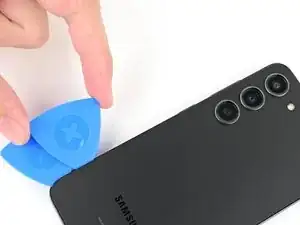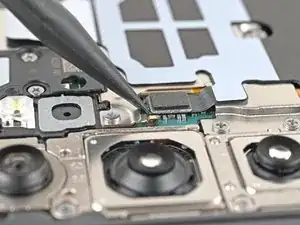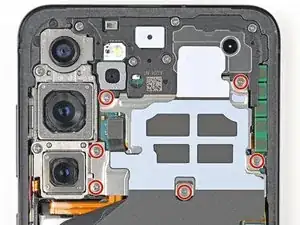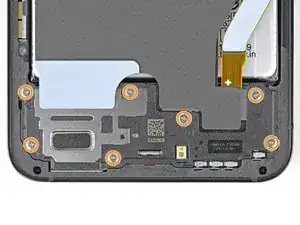Introduction
Prerequisite guide for removing both of the interconnect cables in the Samsung S23.
Tools
-
-
Heat an iOpener and apply it to the right edge of the back cover for two minutes to soften the adhesive.
-
-
-
Apply a suction handle to the back cover, as close to the center of the right edge as possible.
-
Pull up on the suction handle with strong, steady force to create a gap between the cover and the frame.
-
Insert an opening pick into the gap.
-
-
-
Slide the pick back and forth along the right edge to separate the adhesive.
-
Leave the pick inserted near the bottom right corner to prevent the adhesive from resealing.
-
-
-
Insert a second opening pick at the bottom right corner.
-
Rotate it around the bottom right corner to separate the adhesive.
-
-
-
Slide your opening pick to the bottom left corner to separate the adhesive.
-
Leave the pick in the bottom left corner to prevent the adhesive from resealing.
-
-
-
Insert a third opening pick at the bottom left corner.
-
Slide your pick toward the top left corner to separate the adhesive.
-
Leave the pick in the top left corner to prevent the adhesive from resealing.
-
-
-
Insert a fourth opening pick at the top left corner.
-
Rotate it around the top left corner to separate the adhesive.
-
-
-
Slide your opening pick to the top right corner to separate the adhesive.
-
Leave the pick in the top right corner to prevent the adhesive from resealing.
-
-
-
Line up the tip of an opening pick with the flash cutout.
-
Slide the opening pick under the top of the back cover until you feel it start to snag on the adhesive.
-
Keep sliding the pick toward the bottom of the phone until you feel the adhesive completely separate from the back cover.
-
-
-
Grab and remove the back cover.
-
Remove any adhesive chunks with a pair of tweezers or your fingers. Apply heat and isopropyl alcohol (90% or greater) if you're having trouble removing the adhesive.
-
If you're using custom-cut adhesives, follow this guide.
-
If you're using double-sided tape, follow this guide.
-
-
-
Use the point of your spudger to pry up and disconnect the wireless charging coil press connector from the motherboard.
-
-
-
Use a Phillips screwdriver to remove the thirteen 3.5 mm‑long screws securing the wireless charging coil and the loudspeaker:
-
Six screws securing the wireless charging coil
-
Seven screws securing the loudspeaker
-
-
-
Insert the point of your spudger in the notch at the top left corner of the loudspeaker.
-
Pry up to unclip the loudspeaker from the frame.
-
-
-
Use your fingers to lift the loudspeaker away from the frame to fully separate it.
-
Remove the wireless charging coil and loudspeaker from the frame.
-
-
-
Use your spudger to pry up and disconnect the primary and secondary interconnect cable press connectors from the daughterboard.
-
-
-
Repeat the previous step for the primary and secondary interconnect cable connectors on the motherboard.
-
To reassemble your device, follow these instructions in reverse order.