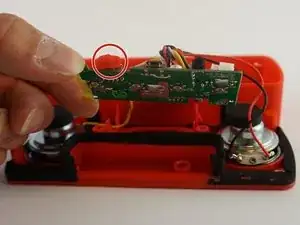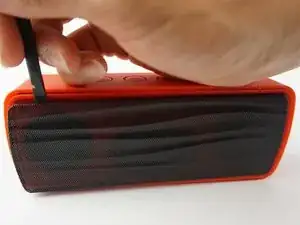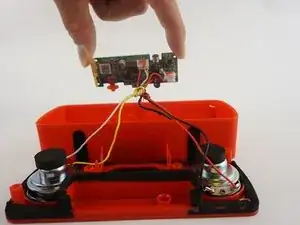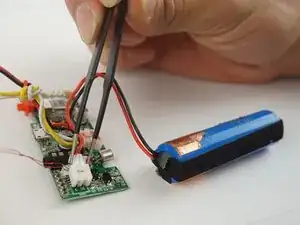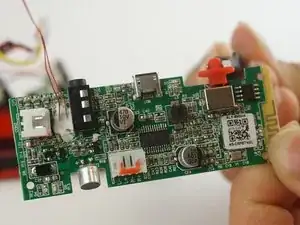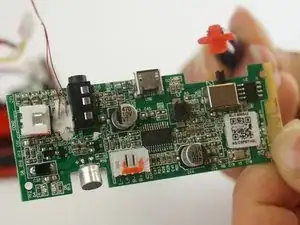Introduction
Is the power button no longer powering on your device? This guide will help replace the power button so you can turn your speaker on and off.
Tools
-
-
Push the Spudger into the crevice between the grated panel of the speaker and the base of the speaker.
-
Angle the spudger to create a separation between the grate and the base.
-
-
-
Slide the spudger along the separation between the grate and the base of the speaker to loosen the grate. Do this to the entire perimeter of the speaker.
-
-
-
Remove the six 3mm screws using the J00 JIS screw bit. This will require a long, narrow screwdriver.
-
-
-
Push the spudger into the crevice between the base and the face of the speaker and create a separation.
-
Slide the spudger along the entire perimeter and gently pull off the face of the speaker.
-
-
-
Use the spudger to release the battery by sliding it underneath the battery to create a separation.
-
Remove the battery.
-
To reassemble your device, follow these instructions in reverse order.