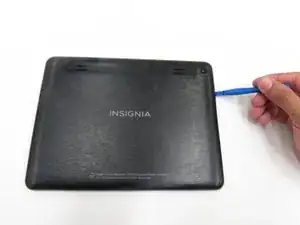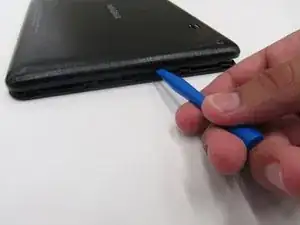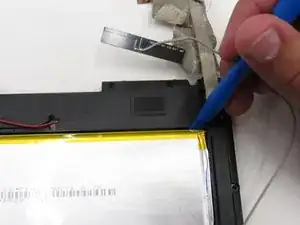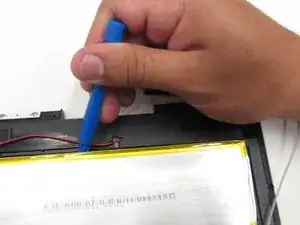Introduction
Tools
-
-
Insert a plastic opening tool into the seam between the back casing and the screen to separate the back casing from the tablet.
-
-
-
Lift the back casing away from the rest of the device which should include the exposed circuit board and screen.
-
Set the casing aside.
-
-
-
Wedge a plastic opening tool in between the male, black module and female, white module to disconnect the wires module from the circuit board.
-
-
-
Use a plastic opening tool to pry the battery from the circuit board by wedging it around the perimeter of the battery.
-
Conclusion
To reassemble your device, follow these instructions in reverse order.