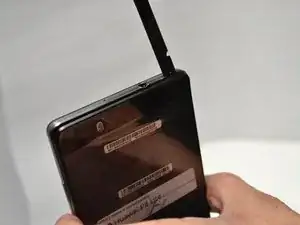Introduction
This guide will instruct step-by-step how to disassemble the Huawei P8 Lite and replace the earpiece speaker. A breakdown kit and a replacement earpiece speaker will be required. Review the device Teardown Guide to get started.
Tools
-
-
Use the Spudger tool to get access to the loudspeaker. Locate where the headphone jack is, then move about one-inch to the right and begin to gently pry the back-cover off the phone with the flat end of the Spudger tool. Make sure to pry apart the entire perimeter of the back-cover to prevent bending/cracking of the plastic.
-
Tools used: Spudger tool (used as a wedge to pry off the back-cover and loudspeaker.)
-
-
-
Gently, use the flat end of the Spudger tool, or a metal opening tool to lift and remove the loudspeaker from the phone. The loudspeaker is the entire portion of the phone where the screws were extracted.
-
To reassemble your device, follow Teardown Guide steps 12, 6, 5, 4, 3, 2, 1 in that order.