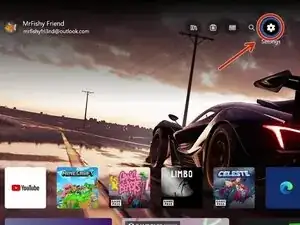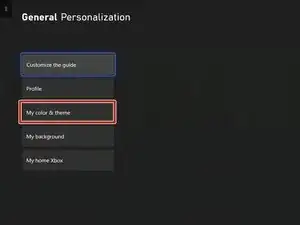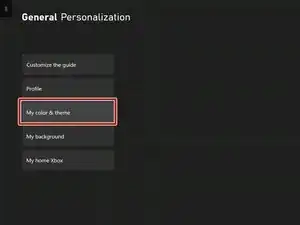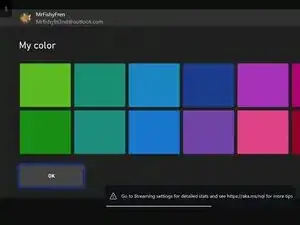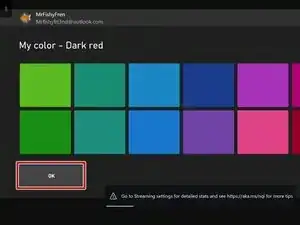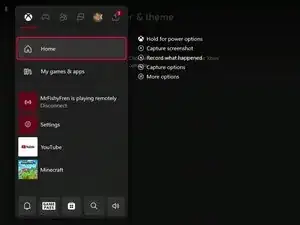Introduction
Tired of default Xbox Green? This simple guide will help you navigate the menu and change the color of your Xbox's menu.
Works on any Xbox One console and consoles released after. It may not work on all devices that allow you to play Xbox, such as an LG Smart TV or an Amazon Fire TV Stick.
Notice: I was using remote play for screenshot purposes. Please ignore the warning message at the bottom of some images.
Conclusion
If you'd like to change the color again, you can refollow the steps as often as needed.