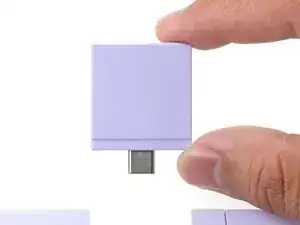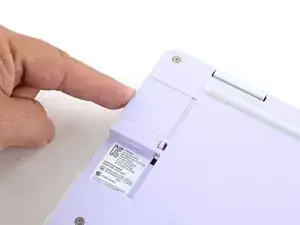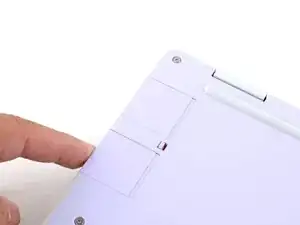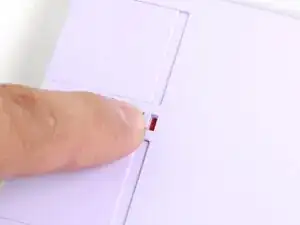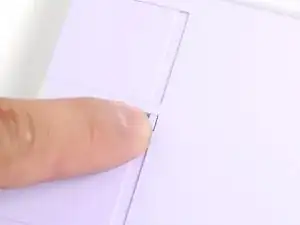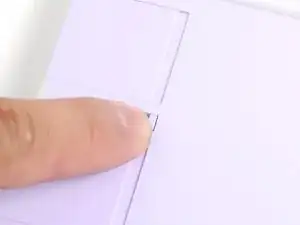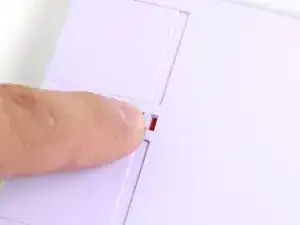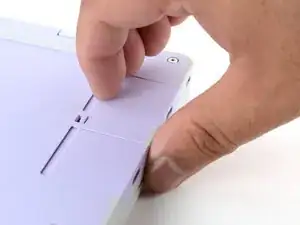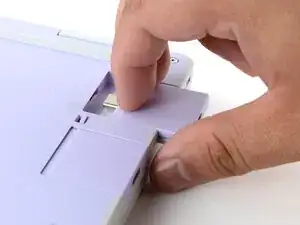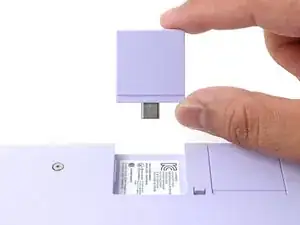Introduction
This guide shows how to install and remove Expansion Cards for your Framework Laptop.
All official Expansion Cards work fully in all slots, so you can install them however you wish!
The Expansion Cards are hot-swappable. You can install and remove them without turning off your laptop.
Tools
Parts
-
-
If there's a red bar showing under the Expansion Card latch, use your finger to flip the latch and lock the Expansion Card into its slot.
-
-
-
Use your fingers to flip the two Expansion Card latches (one for each side) into the unlocked position.
-
-
-
Grip the lip of the Expansion Card with your fingers.
-
Pull the Expansion Card out of its slot and remove it.
-
Conclusion
If you need help, contact Framework support.