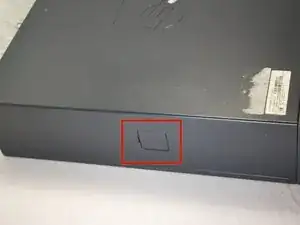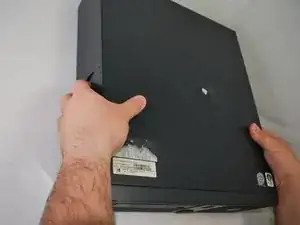Introduction
The Optical Drive is the technical term for a CD drive. This is the component that reads the disks and transfer the information into something that we can view on a monitor.
-
-
Make sure the computer is unplugged.
-
Make sure all auxiliary cords are disconnected from the desktop. If not, remove them using your hands.
-
Set the desktop down horizontally with the front side facing you.
-
-
-
Hold the desktop with two hands by grasping both sides of the desktop.
-
Press the buttons on both sides using your index fingers.
-
-
-
Slide the top cover about an inch forward using your thumb to push it towards you.
-
Make sure that the bottom is still secured by both hands.
-
Lay the desktop back on the table and pull the case forward as far as it can go.
-
Lift the cover up and off.
-
-
-
Using your left index finger, lift the upper green tab found on the left side of the green piece.
-
Using your opposite hand, use your fingers to push the back of the drive forward and slide it out away from the desktop.
-
To reassemble your device, follow these instructions in reverse order.