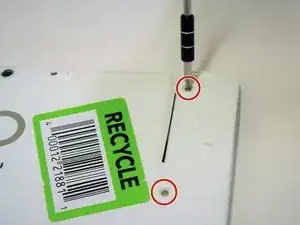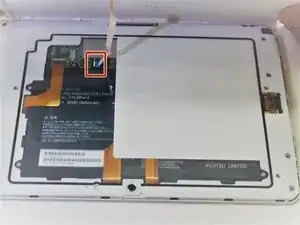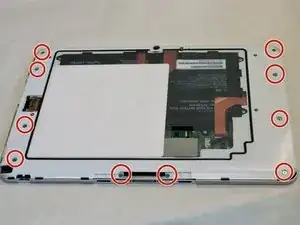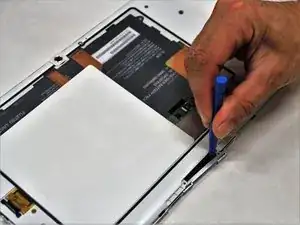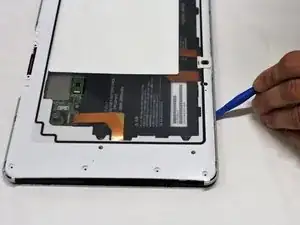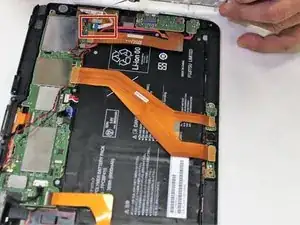Introduction
If your speakers are damaged or not working this guide will show you step-by-step instructions on how to replace your speakers
Tools
-
-
Remove the white sticker covering the screws (if applicable).
-
Use the PH1 screwdriver to remove the four 2 mm screws from the the backside of the device.
-
-
-
Insert the plastic opening tool along the seam of the back case.
-
Gently slide the plastic opening tool along the entire seam popping the clips free.
-
-
-
Lift the shield away from the device and remove the fingerprint scanner's ribbon from the motherboard.
-
To reassemble your device, follow these instructions in reverse order.
One comment
Hello,
Thanks for this guide.
Is the ssd storage card replaceable on the q584.
I want to put a 256gb card internally.
Also, I notice a slot where the 4G /LTE modem goes.
Do you know the part number of that addition.
Thanks
Vince -