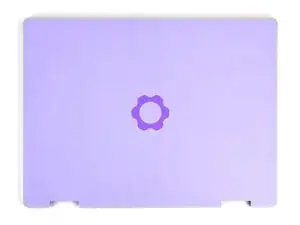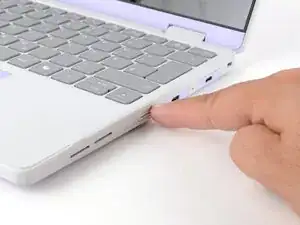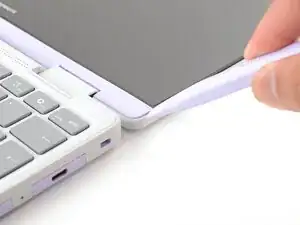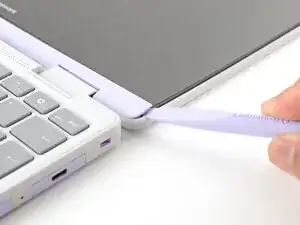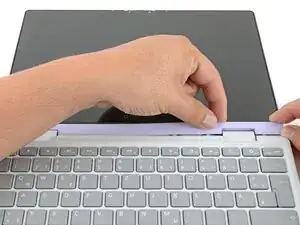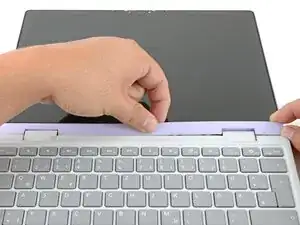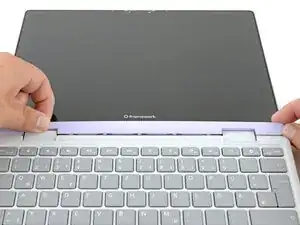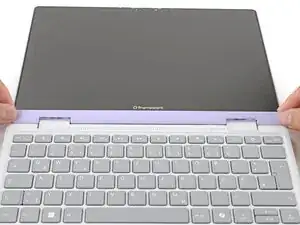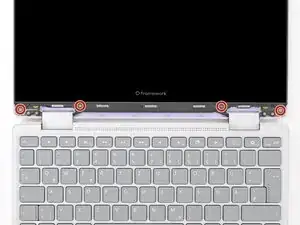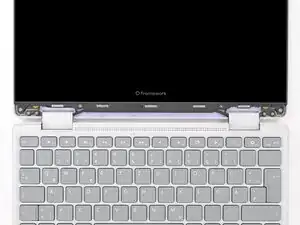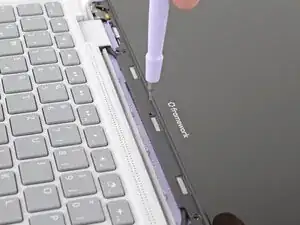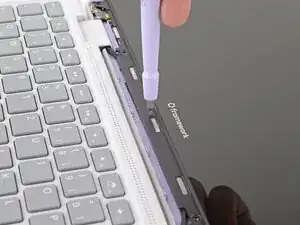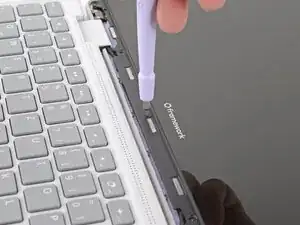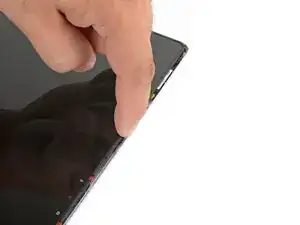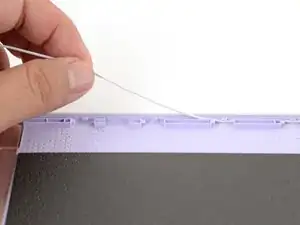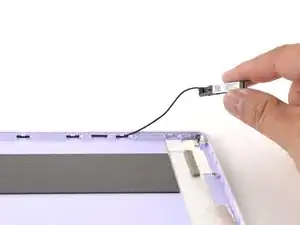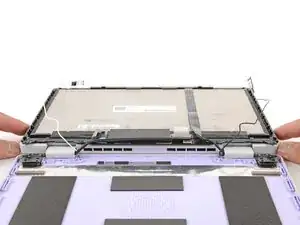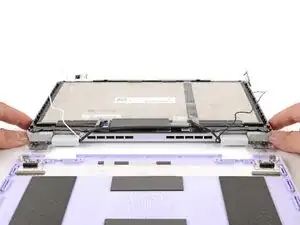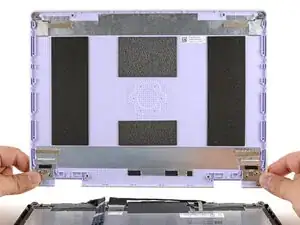Introduction
Top Cover removal prereq guide
Tools
-
-
Before you begin repairs, unplug your laptop and shut it down from the operating system. This ensures that the laptop isn't in standby/suspend mode.
-
Make sure your Framework Screwdriver has the T5 Torx bit (labeled as T-5) facing outwards. If it's not, pull the bit out and flip it.
-
-
-
Use the flat end of your Framework Screwdriver to pry up the right edge of the Display Cover.
-
-
-
Use your Framework Screwdriver to remove the four 3.3 mm‑long T5 Torx screws securing the display to the Top Cover.
-
-
-
Insert the bit end of your Framework Screwdriver into the small hole on the display, below the Framework logo.
-
Slide the display down towards the hinge edge to release the tabs holding the top edge of the display in place.
-
-
-
Use your Framework Screwdriver to remove the two 2.4 mm‑long T5 Torx screws securing the two antennas to the Top Cover.
-
-
-
Use your fingers to lift the right antenna away from the Top Cover.
-
Carefully guide the white antenna cable out of its channel until you reach the hinge.
-
-
-
Use your Framework Screwdriver to remove the four (two per hinge) 2.4 mm‑long T5 Torx screws securing the two hinges to the Top Cover.
-
-
-
Use your fingers to lift the hinges over the Top Cover lip.
-
Separate the Top Cover from the rest of the laptop.
-