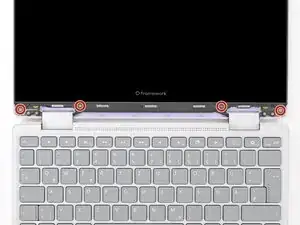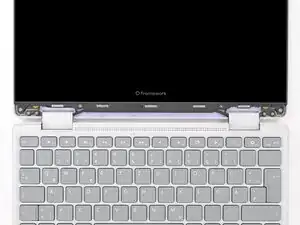Introduction
Prereq steps to flip the display and tighten it. Used by the webcam and Top Cover guides.
This is the installation version of this prereq guide.
Tools
-
-
Align the display in the Top Cover such that the top edge of the display is slightly below the top edge of the Top Cover.
-
Use your fingers to slide the display upwards to latch the tabs on the top edge of the display.
-
-
-
Use your Framework Screwdriver to install the four 3.3 mm‑long T5 Torx screws to secure the display to the Top Cover.
-