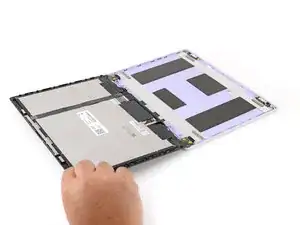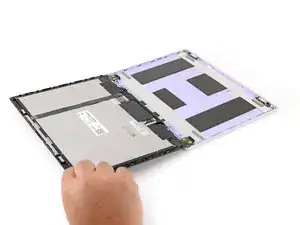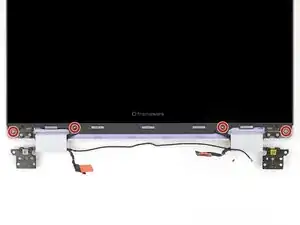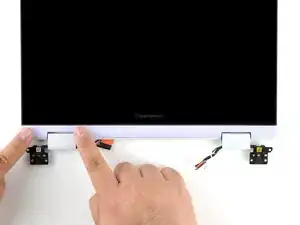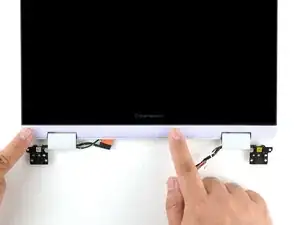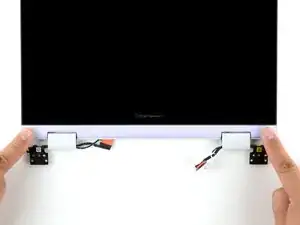Introduction
A set of installation steps that go after the hinge guides, but before the bottom cover disconnect prereq
This is the installation version of the Pre-hinge Removal Steps
Tools
-
-
Carefully swing the display onto the Top Cover such that the top edge of the display sits slightly below the top edge of the Top Cover.
-
-
-
Use your fingers to slide the display upwards to latch the tabs on the top edge of the display.
-
-
-
Use your Framework Screwdriver to install the four 3.2 mm‑long T5 Torx screws to secure the display to the Top Cover.
-
-
-
Lay the Display Cover in place below the display.
-
Use your finger to press along the length of the Display Cover to snap it onto the laptop.
-
Conclusion
To reassemble your device, follow these instructions in reverse order.