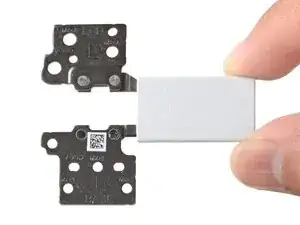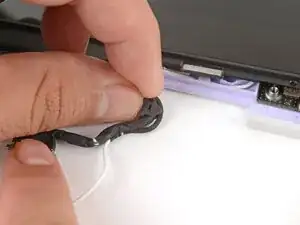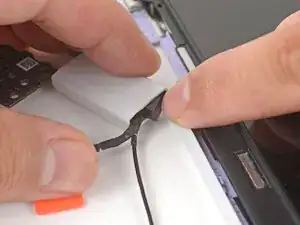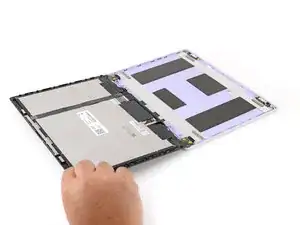Introduction
Left hinge installation prereq guide
Tools
-
-
Place the cable clip around the cables, where they were bent from being inserted into the hinge.
-
Use your fingers to press the clip into the hinge to secure the cables.
-
Make sure the cables are properly routed in the Top Cover.
-
-
-
Use your fingers to carefully swing the display over so it lies face-down on your work surface.
-
-
-
Use your Framework Screwdriver to install the two 2.4 mm‑long T5 Torx screws to secure the left hinge to the Top Cover.
-