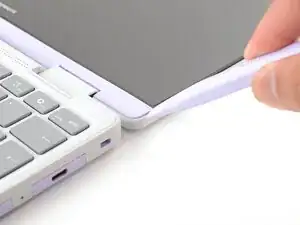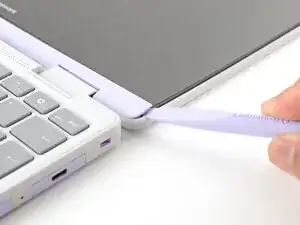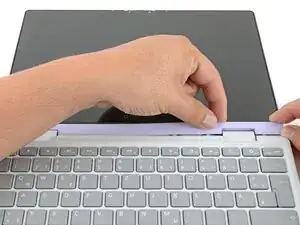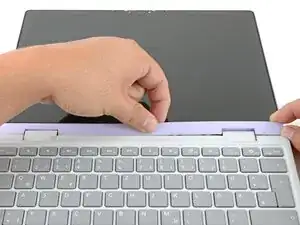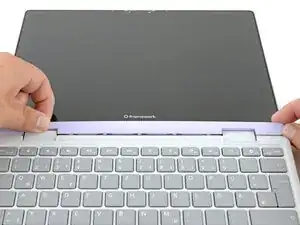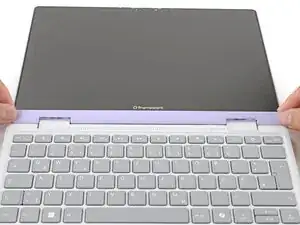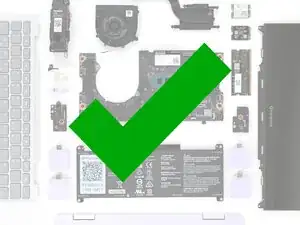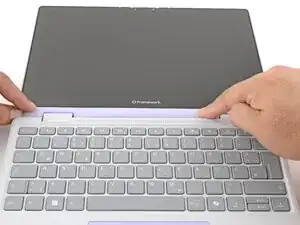Introduction
Follow this guide to remove and replace the Display Cover in your Framework Laptop 12.
The Display Cover is the plastic bezel strip below the screen. You can easily replace a broken one or swap out a different colored one.
Tools
Parts
-
-
Use the flat end of your Framework Screwdriver to pry up the right edge of the Display Cover.
-
Conclusion
You finished fixing your Framework Laptop!
If you need help, contact Framework support.