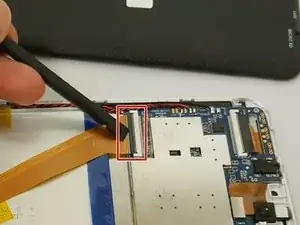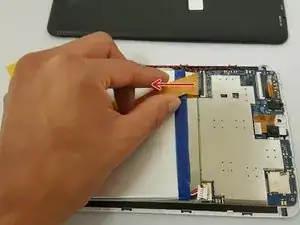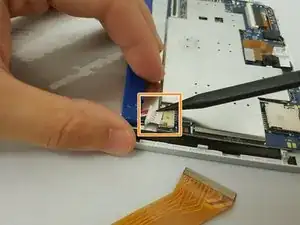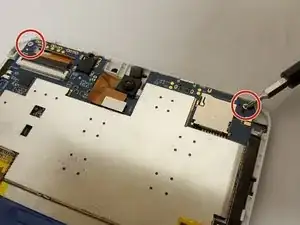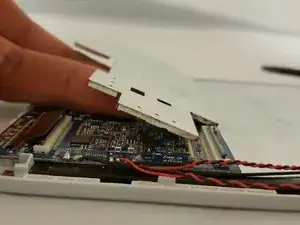Introduction
This guide will be showing you how to replace the motherboard for the Digital2 D2-861G model. Be sure to carefully remove the parts to avoid damaging the motherboard.
Tools
-
-
Insert spudger in the slot below the micro SD card.
-
With the spudger tool, run along the edges of the backing undoing 20 plastic clips.
-
-
-
Locate the gold colored ZIF (Zero insertion force) connector and disconnect it from the motherboard.
-
Locate the bundled cable connector and disconnect it by simply pulling it gently or using a spudger.
-
-
-
Remove two 3.51mm screws that are located on the top corners with your Phillips #00 screwdriver.
-
Next, unplug the ZIF connector by going under the black tab and simply lift up.
-
Slide the connector out with the pointed side of the spudger.
-
-
-
Insert the pointed side of the spudger in the corner and gently lift.
-
Once one side is lifted, use your fingers and with little force, lift up to remove the case.
-
-
-
To remove the motherboard, grab the component on the top left and gently lift while pushing or pulling to the right.
-
To reassemble your device, follow these instructions in reverse order.