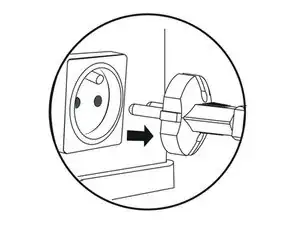Introduction
Tools
-
-
To release the other cables, slide them to the side out of the way with a screwdriver to open the switch.
-
-
-
With a little precision screwdriver, get the black and blue cables out of the way.
-
Lift the spring strips to unlock them easily without breaking the wire.
-