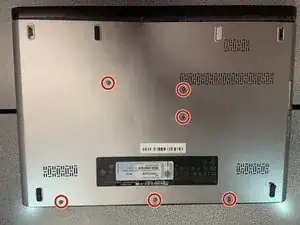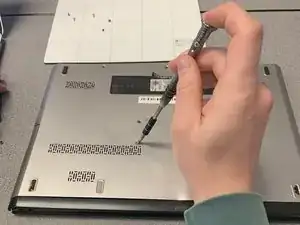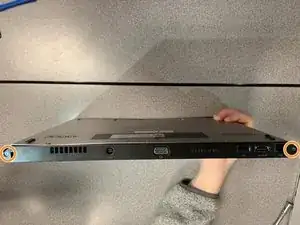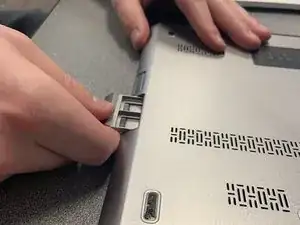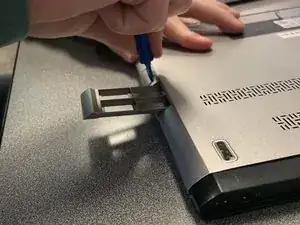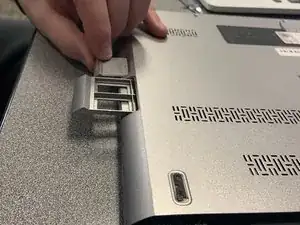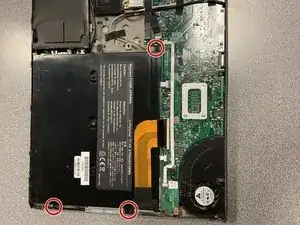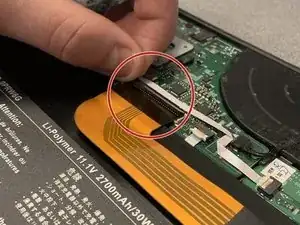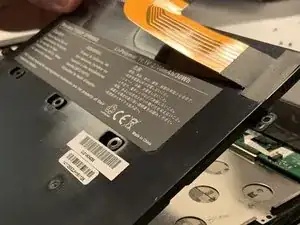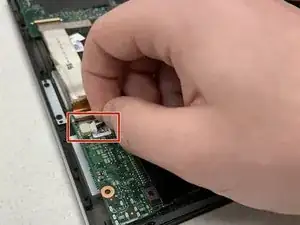Introduction
You can follow these steps to replace the sound card in your Dell Vostro V13. Be sure to power down, unplug and also back-up your laptop in order to prevent injury and loss of data.
Tools
-
-
Flip the laptop over so the vents are facing you.
-
Remove the six 5.0 mm Phillips #1 screws using the magnetic driver.
-
Remove the two 5.0 mm Phillips #1 screws on the back side of the laptop.
-
-
-
Slide the plastic opening tool around the perimeter of the laptop until the cover pops off.
-
Pull the back cover off.
-
Conclusion
To reassemble your device, follow these instructions in reverse order.