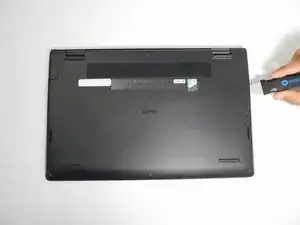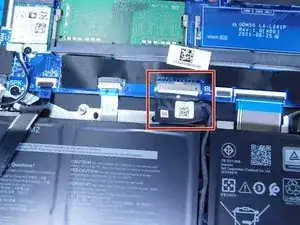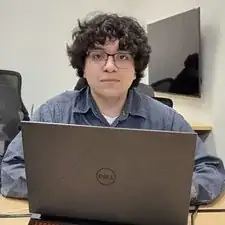Introduction
This guide is a battery replacement for the Dell Vostro 3510.
Tools
-
-
Use a Phillips #0 screwdriver to remove the screws highlighted with red circles.
-
Loosen the two 1 mm captive screws (orange circles in the image) on the back corners of the bottom cover.
-
-
-
Remove the battery cable from the motherboard by lightly pulling on the black tape attached to the ribbon cable.
-
Conclusion
To reassemble your device, follow these instructions in reverse order.