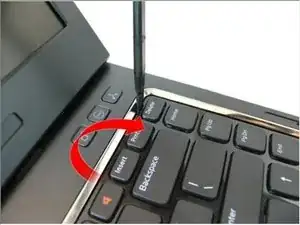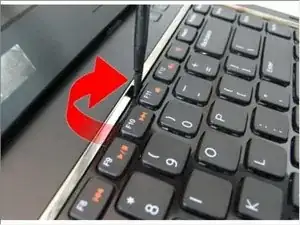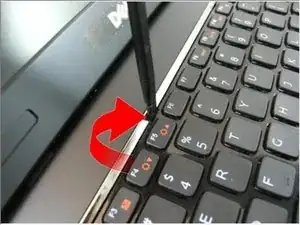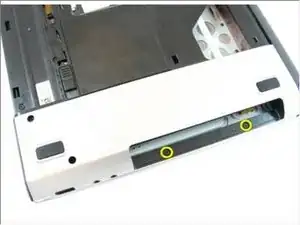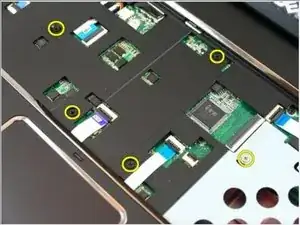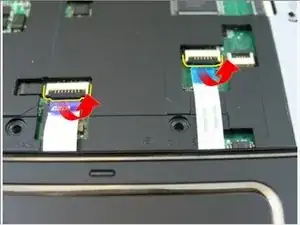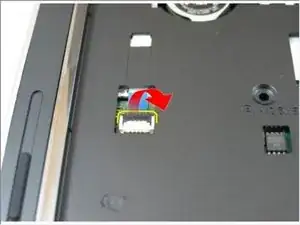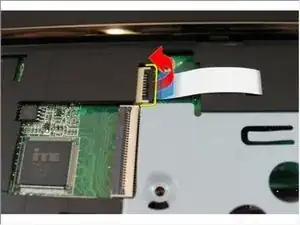Introduction
In this guide, we will be showing you how to remove and replace the Wireless Local Area Network (WLAN) Card.
Tools
-
-
Press the keyboard down. Pry the keyboard with the use of a flat-head screwdriver towards the display to reveal the first keyboard retainer.
-
-
-
Release the latches on the system board connector, then disconnect the touch pad cable and the finger printer cable.
-
One comment
Thank you so much. It is very helpful!
-Anosh