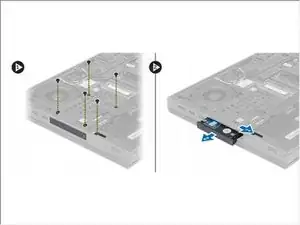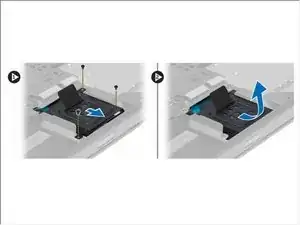Introduction
Tools
Parts
-
-
Slide the release latch to unlock the battery.
-
Flip and remove the battery from the computer.
-
-
-
Remove the screws that secure the base cover to the computer. Press the rubber tabs towards the rear of the computer to disengage the base cover.
-
Flip and remove the base cover from the computer
-
-
-
Remove the screws that secure the primary hard drive to the computer. Slide the primary hard -drive latch to the unlock position and pull out the hard drive from the computer.
-
-
-
Remove the screw that secure that secondary hard drive in place.
-
Pull the tab upward and remove the secondary hard drive from the computer.
-
-
-
Remove the screw that secure secondary hard drive to the bracket.
-
Remove the secondary hard drive from the bracket.
-
To reassemble your device, follow these instructions in reverse order.