Introduction
Tools
-
-
Turn the system badge flap over (1) and then remove the ten M2x3 screws that secure the base cover to the computer (2).
-
Pry the edges of the base cover and lift it to remove it from the computer.
-
-
-
Disconnect the battery cable from the system board [1].
-
Remove the seven M2x4 screws that secure the battery to the computer [2].
-
Lift the battery off the computer [3].
-
-
-
Pry the securing clips away from the memory module until it pops-up [1]. Then, remove the memory module from its connector on the system board [2].
-
Conclusion
To reassemble your device, follow these instructions in reverse order.

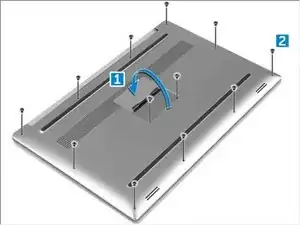
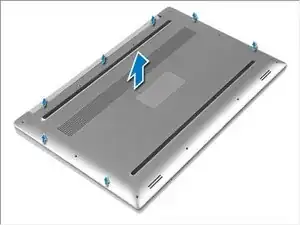
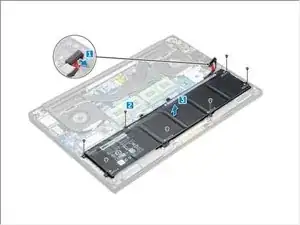
Dell official maintenance guide is available at: https://dl.dell.com/topicspdf/precision-...
The base base cover removal is documented in section 'Disassembly and reassembly'.
Raphaël Bleuse -