Introduction
These are the steps to remove the hard drive from the Precision Dell 5510, see the prerequisites for the back removal, and battery removal.
Tools
Parts
-
-
Open the system badge flap over to reveal the screws underneath (marked 1 on the image).
-
Remove the 12 screws that secure the base cover to the computer.
-
-
-
Remove the four 4.0 mm screws with a Phillips 1 screwdriver, and remove the hard drive bracket.
-
-
-
Unplug the hard drive, and remove it. (We do not have a hard drive to be shown, but see image for where the hard drive would be unplugged from.)
-
Conclusion
To reassemble your device, follow these instructions in reverse order.
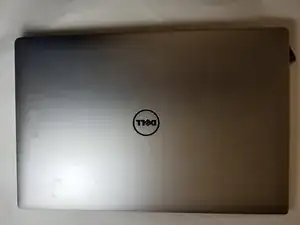
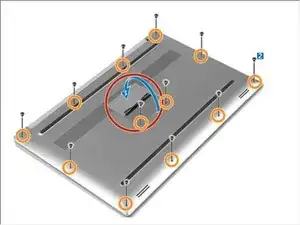
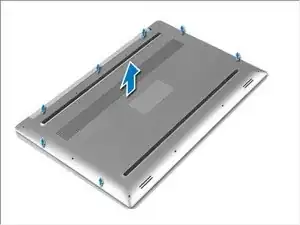

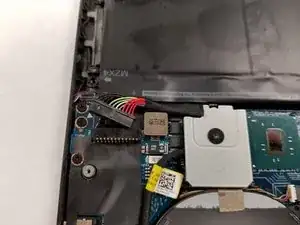

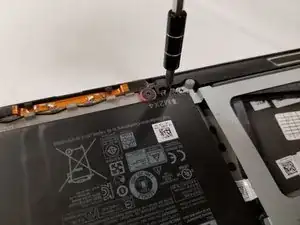


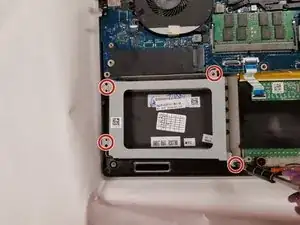

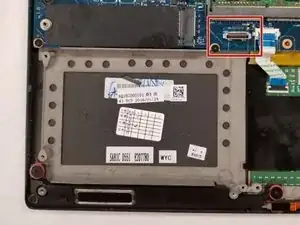
According to the owner’s manual at https://www.dell.com/support/manuals/en-..., most of the screws for the base cover are Torx #5 with a couple of Phillips #0 under the badge flap.
KCMax -