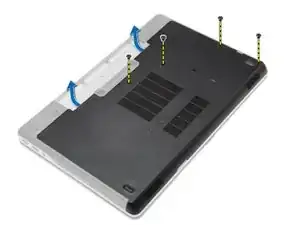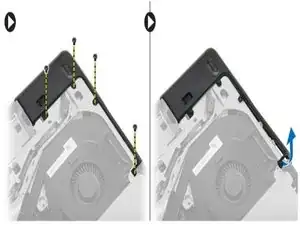Introduction
Tools
-
-
Remove the screws that secure the left base corner cap, lift and remove it from the computer.
-
-
-
Remove the screws that secure the right base corner cap, lift and remove it from the computer.
-
-
-
Place the left and right base corner caps to align with the screw holes on the computer.
-
Tighten the screws to secure the base corner caps to the computer.
-
Conclusion
To reassemble your device, follow these instructions in reverse order.