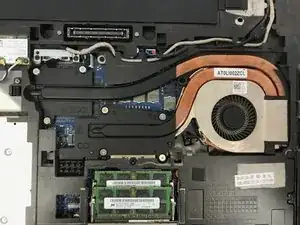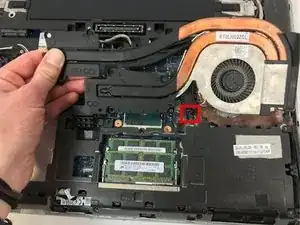Introduction
This guide will walk users through replacing the Dell Latitude E6530 fan. Refer to the troubleshooting guide before beginning fan replacement to determine and clarify the problem.
Tools
-
-
Begin by flipping the computer over to the bottom.
-
Using a spudger, insert it into the corner of the back panel and move it around the panel.
-
Remove the back panel completely.
-
-
-
Unhook the cord connecting the fan to the computer.
-
Carefully pull the fan out of the computer.
-
Conclusion
To reassemble your device, follow these instructions in reverse order. Refer to the troubleshooting guide and additional links if problem persists.