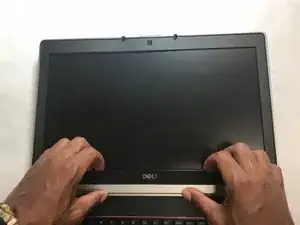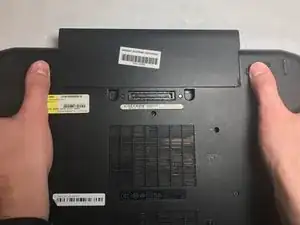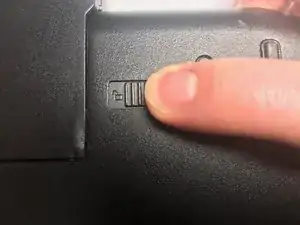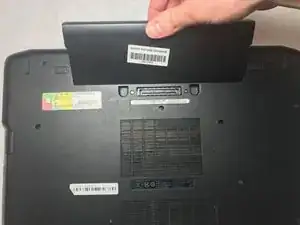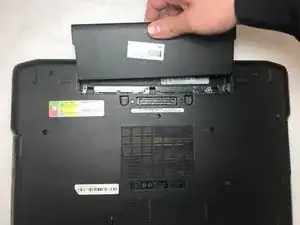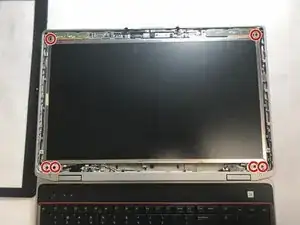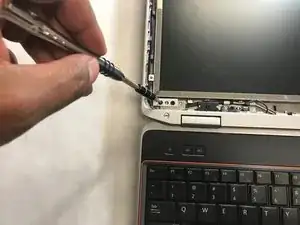Introduction
The LCD (liquid crystal display) screen may need to be replaced if it is cracked or to improve resolution.
Tools
-
-
With the laptop closed and the bottom side facing up, slide the two battery latches towards the sides of the laptop.
-
-
-
Gently pry the protective LCD cover from around the screen. You shouldn't have a problem just using your fingers.
-
-
-
Once all the screws have been removed, lay the screen down on the keyboard and disconnect the LCD cable.
-
Conclusion
To reassemble your device, follow these instructions in reverse order.