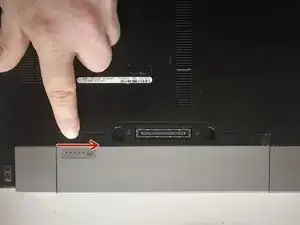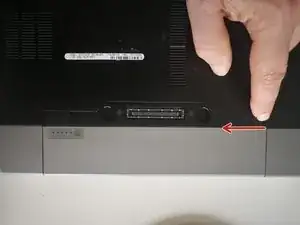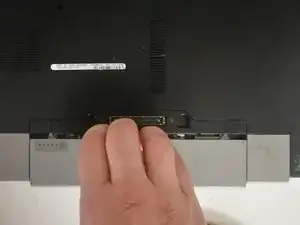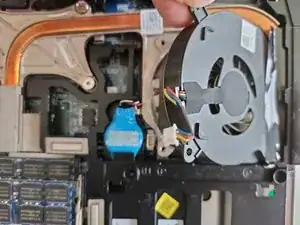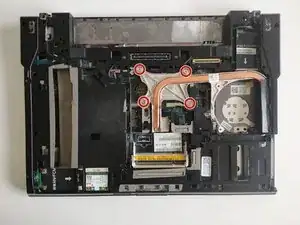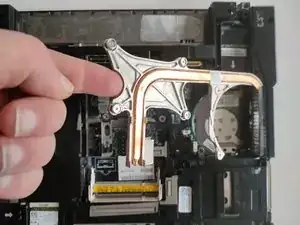Introduction
Tools
-
-
Disconnect AC power adaptor
-
Push battery release tabs inwards.
-
Slide the battery out of the computer.
-
-
-
Remove the one 7.5 mm Phillips screw securing the bottom case.
-
Pull the bottom lid towards yourself to remove it.
-
-
-
Remove the two 4.8mm Phillips screws securing the fan.
-
Disconnect the fan by pulling power cable straight up.
-
Lift the fan with your finger and slide it out towards the inside of the laptop.
-
-
-
Remove the four Phillips screws securing the heat sink.
-
Using your finger gently lift and remove heat sink .
-
-
-
Gently rotate left the locking screw to release CPU from its socket.
-
Lift the CPU straight up of it's socket.
-
Conclusion
To reassemble your device, follow these instructions in reverse order.