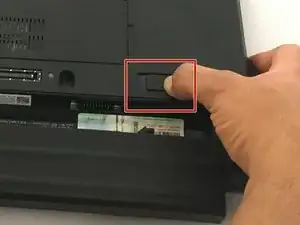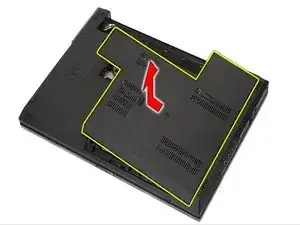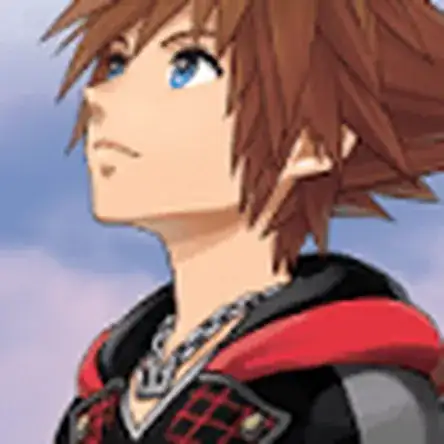Introduction
Tools
Parts
-
-
Use your thumb to move the tab to the right that releases the battery, while using your other hand to slide the battery out.
-
The battery will come out straight toward you.
-
-
-
After removing the battery, loosen the screw that secures the access panel to the computer. Then, lift up the access panel at an angle and remove it from the computer.
-
-
-
Disconnect the coin-cell battery cable from the system board.
-
Slide the coin-cell battery from its socket.
-
Conclusion
With you new battery, reassemble your device by performing the instructions above in reverse order.