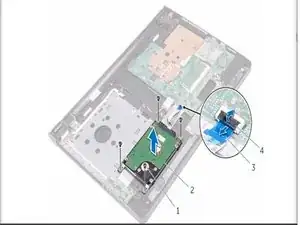Introduction
-
-
Remove the screws that secure the hard-drive assembly to the palm-rest assembly
-
Open the latch and disconnect the hard-drive cable from the system board
-
Lift the hard-drive assembly off the palm-rest assembly
-
Disconnect the interposer from the hard-drive assembly.
-
Remove the screws that secure the hard-drive bracket to the hard drive and lift it off the hard drive.
-
-
-
Align the screw holes on the hard-drive bracket with the screw holes on the hard drive.
-
Replace the screws that secure the hard-drive bracket to the hard drive
-
Connect the interposer to the hard-drive assembly
-
Align the screw holes on the hard-drive assembly with the screw holes on the palm-rest assembly
-
Replace the screws that secure the hard-drive assembly to the palm-rest assembly.
-
Slide the hard-drive cable into the system-board connector and close the latch to secure the cable.
-
To reassemble your device, follow these instructions in reverse order.