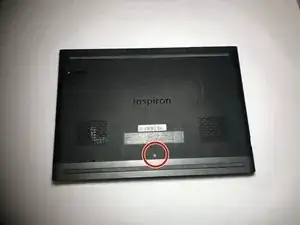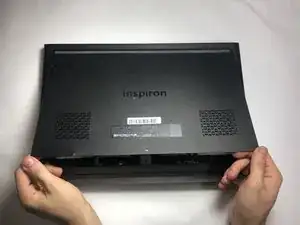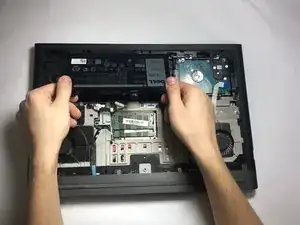Introduction
Make sure to disconnect the battery before replacing the hard drive.
Tools
-
-
Remove the five 3mm screws on the battery with a Torx (T8) screwdriver in the locations shown.
-
-
-
Remove the cable from the motherboard that is attached to the Hard Drive.
-
Use your fingers or the plastic opening tools to gently pull up on the clip, freeing the cable.
-
Conclusion
To reassemble your device, follow these instructions in reverse order.