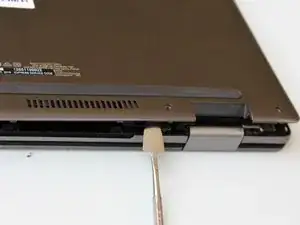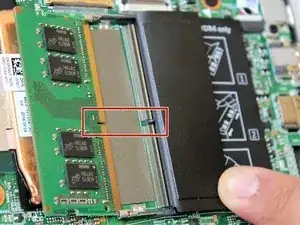Introduction
Upgraded RAM can help your computer run smoother. Be cautious when following guide backwards.
Tools
-
-
Insert metal spudger into a gap in between the back panel and the back of the screen.
-
Pry off the back panel using the metal spudger as a lever, and remove the back panel by lifting the rest off by hand.
-
-
-
Fold protective flaps to the side on the RAM module located in the upper right corner of the laptop.
-
-
-
Fold the plastic flap over on the other side.
-
As before, pull the fasteners away from the chip with the tweezers.
-
Remove the chip by carefully pulling it out with the tweezers.
-
Conclusion
To reassemble your device, follow these instructions in reverse order.