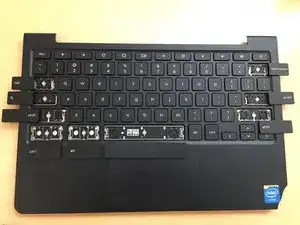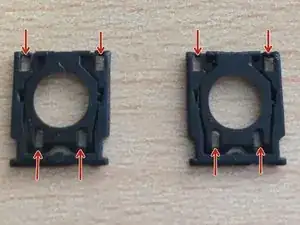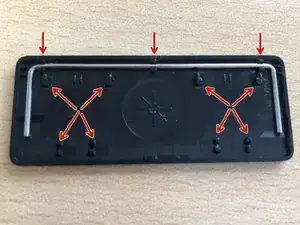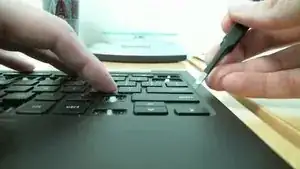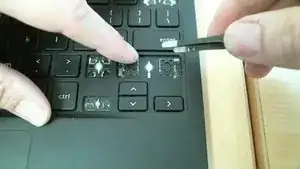Introduction
Tools
Parts
-
-
Check the 8 main points of the key on the inside of the key for damage.
-
Check to make sure the stabilizer (bar) is present and the 3 clips that secure it to the key are not damaged.
-
Any damage in these areas will not allow the key to stay connected to the plastic bracket which sits underneath the key.
-
-
-
While using tweezers, remove just the actual key (top layer only) . You want to try and remove the key without also removing the plastic bracket that sits right underneath the key.
-
Try to slightly pick at the corner of the key. This helps remove the key separately from the plastic bracket.
-
Don't forget that these "special keys" have a stabilizer (bar) underneath the key.
-
-
-
With tweezers, carefully start picking near the four corners where the 4 metal clips are securing the plastic bracket. Remember these special keys have 2 plastic brackets to remove.
-
-
-
Line up the 2 outer corners and the bottom inner corners of the plastic bracket with the 4 metal clips connected to the palmrest.
-
Repeat this step as there are 2 plastic brackets for both shift keys, spacebar, and Alt key (left of spacebar).
-
-
-
First line up the stabilizer ends with the stabilizer holders and slide each end through the stabilizer holders connected to the palmrest.
-
Place the key on top of the plastic bracket and press down. If both plastic brackets are on correctly and securely, the key should easily snap into place.
-
Check if the key is secure by tapping around all sides of the key. This is a good test to make sure the metal clips are properly securing the plastic bracket, the stabilizer, and making sure that the plastic bracket can hold the key correctly.
-
To reassemble your device, follow these instructions in reverse order.
2 comments
Where is spacebar replacment guid? Please me keyboard hurnt
I do not have a separate spacebar guide but it is repaired just like all the other “special keys” as you see in this guide. The only difference is that it has 2 metal bars located under the key.
Jon -