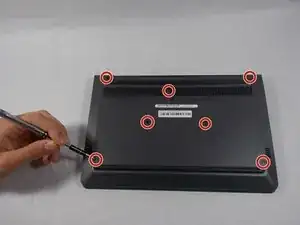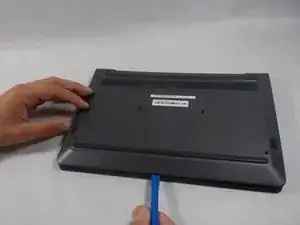Introduction
This guide will display how to replace the battery. A recall was issued on the batteries that came with the Dell Chromebook 11, so it is very important to know how to replace them. A faulty battery may not only be unable to hold a charge, but could also cause severe damage to the device.
Tools
Parts
-
-
Remove all seven 8mm Philips #0 screws from the back case with a Philips #0 screwdriver.
-
Once all seven screws are removed, you can pry the case off using your fingers or a plastic opening tool.
-
-
-
Use a plastic spudger to push the bundled cable connector free in the same direction as the individual wires are running.
-
Proceed to gently remove the battery from the back panel.
-
Conclusion
To replace your Dell Chromebook 11 battery, follow these instructions in order.