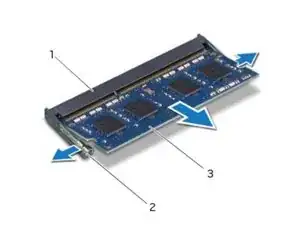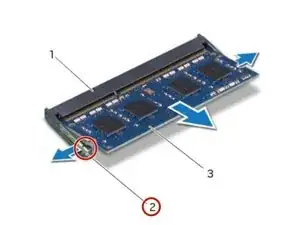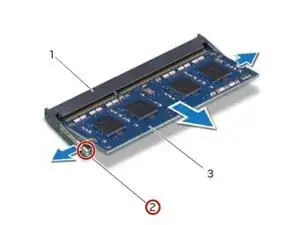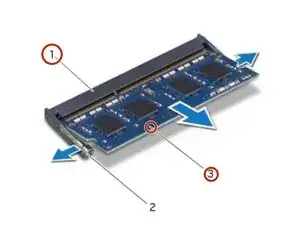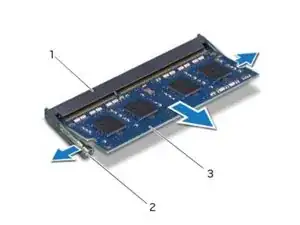Introduction
In this guide, we will be showing you how to remove and replace the Memory Module.
Tools
-
-
To remove memory module(s) from connectors DIMM3 and DIMM4, go to step 3.
-
To remove memory module(s) from connectors DIMM1 and DIMM2: Remove the palm rest. See"Removing the Palm Rest" on page 39.
-
-
-
Using your fingertips, spread apart the securing clips on each end of the memory-module connector until the memory module pops up.
-
-
-
Slide the memory module firmly into the connector at a 45-degree angle and press the memory module down until it clicks into place. If you do not hear the click, remove the memory module and reinstall it.
-