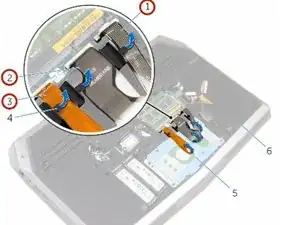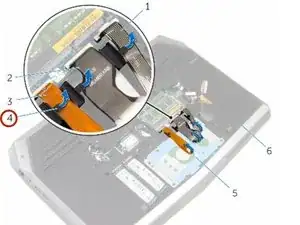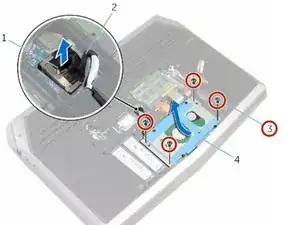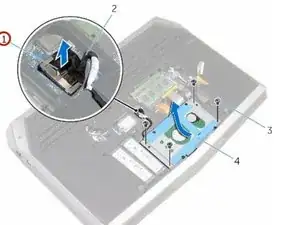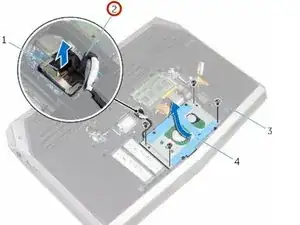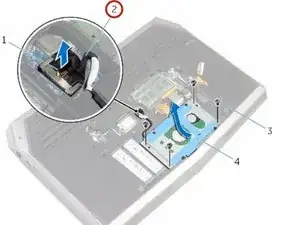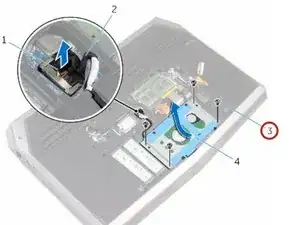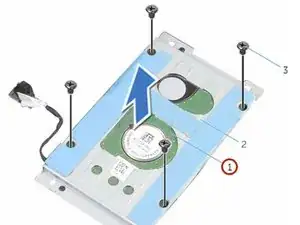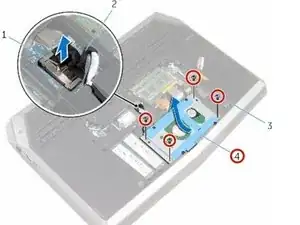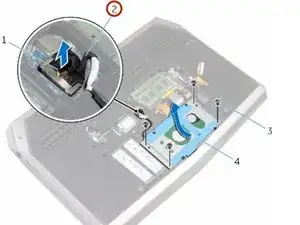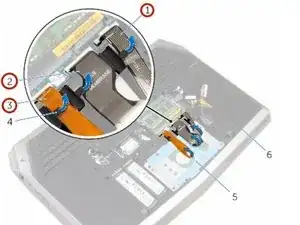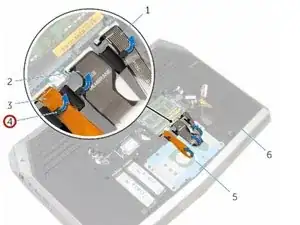Introduction
In this guide, we will show you how to remove and replace the Hard Drive.
Tools
-
-
Remove the keyboard-backlight cable, keyboard cable, and macro-keys cable from the routing guides on the computer base.
-
-
-
Note the hard-drive cable routing and remove the cable from the routing guides on the computer base.
-
-
-
Align the screw holes on the hard-drive bracket with the screw holes on the hard-drive assembly.
-
-
-
Slide the hard-drive assembly under the tab on the computer base and align the screw holes on the hard-drive assembly with the screw holes on the computer base.
-
-
-
Route the keyboard-backlight cable, keyboard cable, and macro-keys cable through the routing guides on the computer base.
-
Conclusion
To reassemble your device, follow these instructions in reverse order.