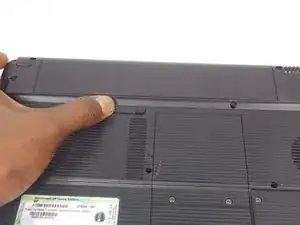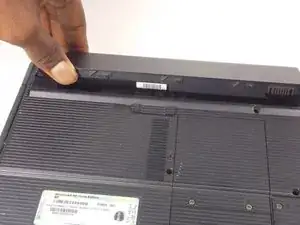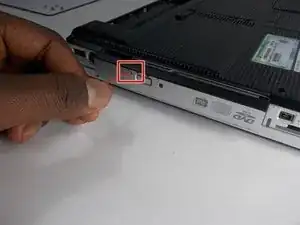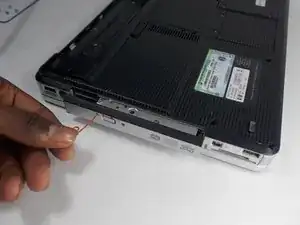Introduction
If you are having trouble reading CDs or DVDs in your computer, you may need to replace your optical drive. Follow this guide to learn how.
Tools
-
-
Shutdown the computer.
-
Remove all external devices.
-
Unplug the power, and any other cords, from the laptop.
-
Turn the laptop upside down, with the front towards you.
-
-
-
Slide the battery release latch to the left until the battery pops up.
-
Lift the front edge of the battery pack and swing it back to remove it.
-
-
-
On the optical drive there is small pin hole. Insert a paperclip or similarly sized object in the hole.
-
The Drive will pop a short way out of the computer.
-
-
-
Remove the 7mm Phillips #1 screw that secures the optical drive to the computer.
-
Grip the sides of the Optical Drive and slide it out until it is completely removed from the computer.
-
To reassemble your device, follow these instructions in reverse order.