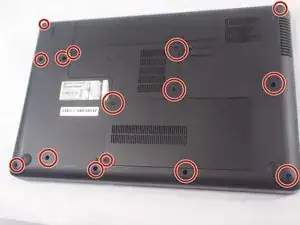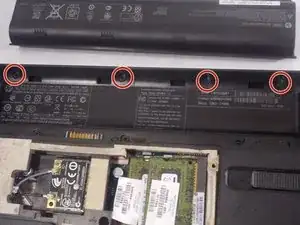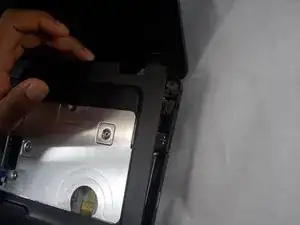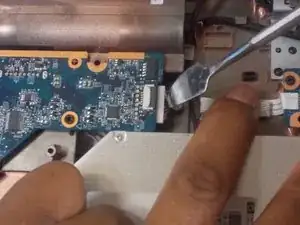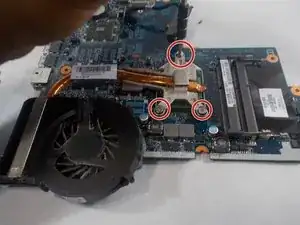Introduction
The processor or CPU is the brains of your Compaq Presario CQ62-215dx. Over time it’s functions are overloaded, leading to overheating due to poor power flow or even failing completely. CPUs burn out often, but some can also be replaced.
Tools
Parts
-
-
Turn the laptop over, and open the laptop cover.
-
Use a spudger or your hand to carefully remove the keyboard.
-
-
-
Remove all the 1.2mm Phillips #00 screws from the motherboard and in the top corner that secures the fan.
-
-
-
When the motherboard is removed, flip it over, and you will have a view just like in the picture.
-
-
-
Use the Phillips #00 screwdriver to remove the three 2mm screws that connect the fan to the CPU.
-
Conclusion
To reassemble your device, follow these instructions in reverse order.