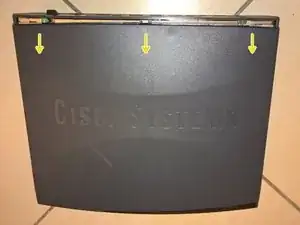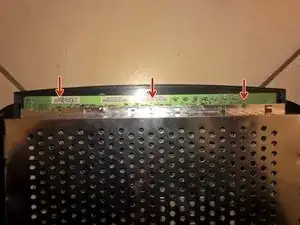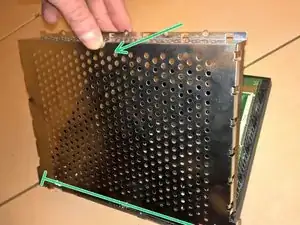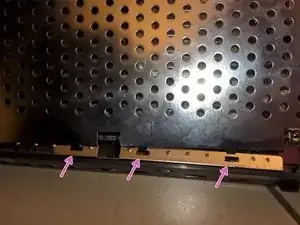Introduction
Tools
-
-
1. Gently push the top cover of the router away from you.
-
2. Lift it up top cover from the bottom of the router.
-
3. Remove top cover from the device.
-
-
-
1. Gently lift up inner metal shield from the bottom of the router.
-
2. Remove inner metal shield from the device (see the anchors on the picture).
-
-
-
1. Place your fingers on the levers at the two sides of the slot, and push open.
-
2. Firmly pull the release lever away from the module until the module pops up.
-
3. You can then remove the module from the module slot.
-
-
-
1. Use the Phillips #1 Screwdriver to remove the black screw.
-
2. Use the Phillips #1 Screwdriver to remove the silver screw as shown on picture.
-
-
-
1. Gently lift up the board to release plastic locks.
-
2. Gently pull the board away from backside panel (to release metal shielding locks around connectors).
-
3. Remove board from the case.
-
To reassemble your device, follow these instructions in reverse order.