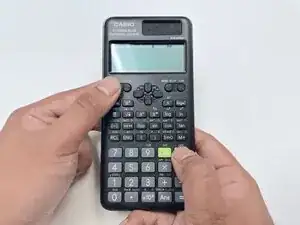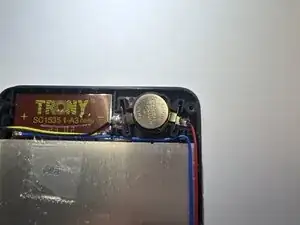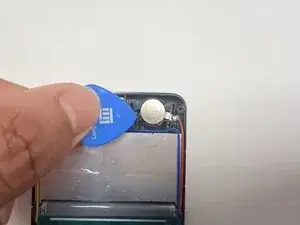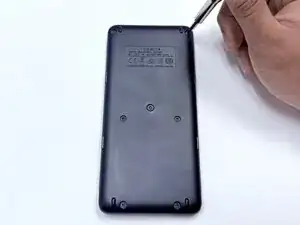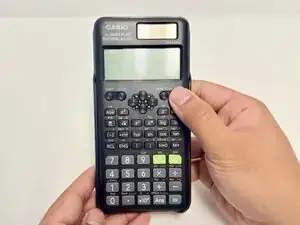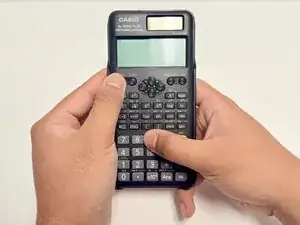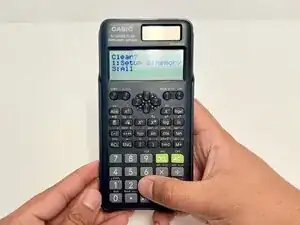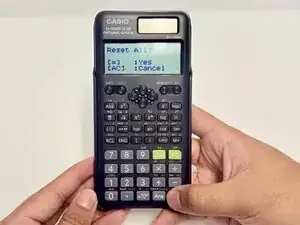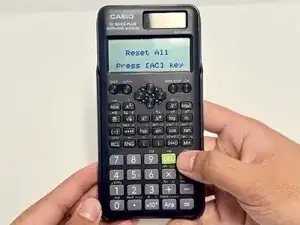Introduction
This guide shows you how to replace the LR44 battery in your Casio fx-300ES Plus 2nd edition calculator (model # FX-300ESPLS2).
The battery is what powers your calculator and is subject to drain over time. If you notice your display is too dim, and adjusting contrast does not appear to fix this, or figures do not appear immediately after your calculator turns on, the battery requires replacing.
Before you begin the repair, make sure your calculator is powered off.
Tools
Parts
-
-
Use a Phillips #00 screwdriver to remove the six 7.5 mm screws from the back panel.
-
Insert an opening pick in the seam between the top and bottom casing.
-
Slide it around the perimeter of the calculator to release the clips that connect the front and back panels.
-
Carefully separate the front and back halves of the calculator casing.
-
-
-
Replace the panel on the back of the calculator and use a Phillips #00 screwdriver to secure the six 7.5 mm Philips #00 screws.
-
You've done it! ;)