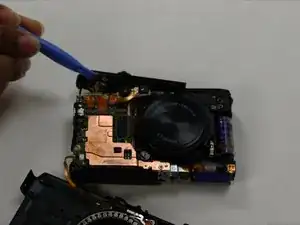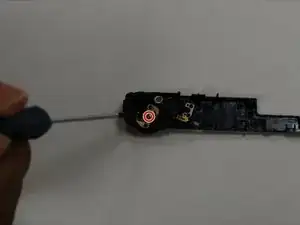Introduction
In this guide, the process of partially breaking down the Canon Powershot S110 and replacing the option dial will be explained in detail.
Tools
-
-
Remove the six screws by using a small Phillips head screwdriver.
-
Remove the two screws on the side of the camera on either side of the HDMI input panel.
-
Remove the two screws on the opposite side of the camera.
-
Remove the two screws on the bottom of the camera located on either side of the tripod mounting hole.
-
-
-
Using an opening tool, carefully remove the outermost cover of the camera from its holders around the edges.
-
-
-
Remove the two screws holding the top plastic bracket in place by using a Phillips head screwdriver.
-
Remove the screw holding down the lens cover.
-
Remove the screw located near the option dial next to the USB connections.
-
-
-
Remove the underlying component that was attached to the now-removed screw by using a prying tool.
-
Remove the dial on the opposite side of the part using a prying tool.
-
To reassemble your device, follow these instructions in reverse order.