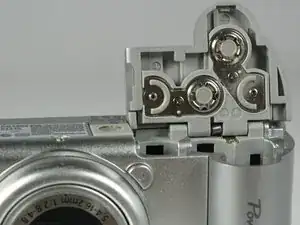Introduction
Use this guide to replace the Canon PowerShot A75's batteries.
Conclusion
Put in fresh batteries. Gently shut the flap and slide it forward until you hear a click.
4 comments
Hi, there is a problem with my Powershot a75. Whenever I switch it on, it just says change the batteries even though they are either new, or fully charged. Thanks
had same trouble i fix it buy pressing the print button on back next to the disp button it should work then
hot5 -
Probably you have change backup battery which is rechargeable and not easy to change. It is close to chargeable outlet.