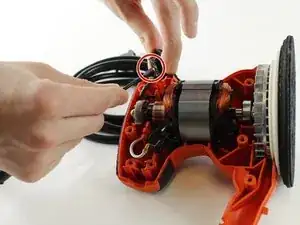Introduction
This guide provides information on how to remove and replace the Power Cord of the BLACK and DECKER BDERO100 5 inch sander. The tools that you will need for this process is the JIS - J1 bit driver or equivalent, the TR20 Torx Security bit driver or equivalent, the plastic spudger & the plastic opening tool.
Tools
-
-
Use the TR20 Torx Security bit driver to unscrew the five 18.75mm Phillips screws from the warning label side of the chassis.
-
-
-
Grab the plastic opening tool and place it on the separation line between both sides of the chassis.
-
Separate both sides and open the device.
-
-
-
Use the bit driver with the JIS - J1 bit to remove the two 12.5 mm phillips screws holding the cord clamp to the chassis.
-
-
-
With yout hands, hold and separate the power button from the external case by pulling gently.
-
-
-
Push the security pin with the plastic spudger and simultaneously, pull gently on the cable to separate it from the button.
-
To reassemble your device, follow these instructions in reverse order.